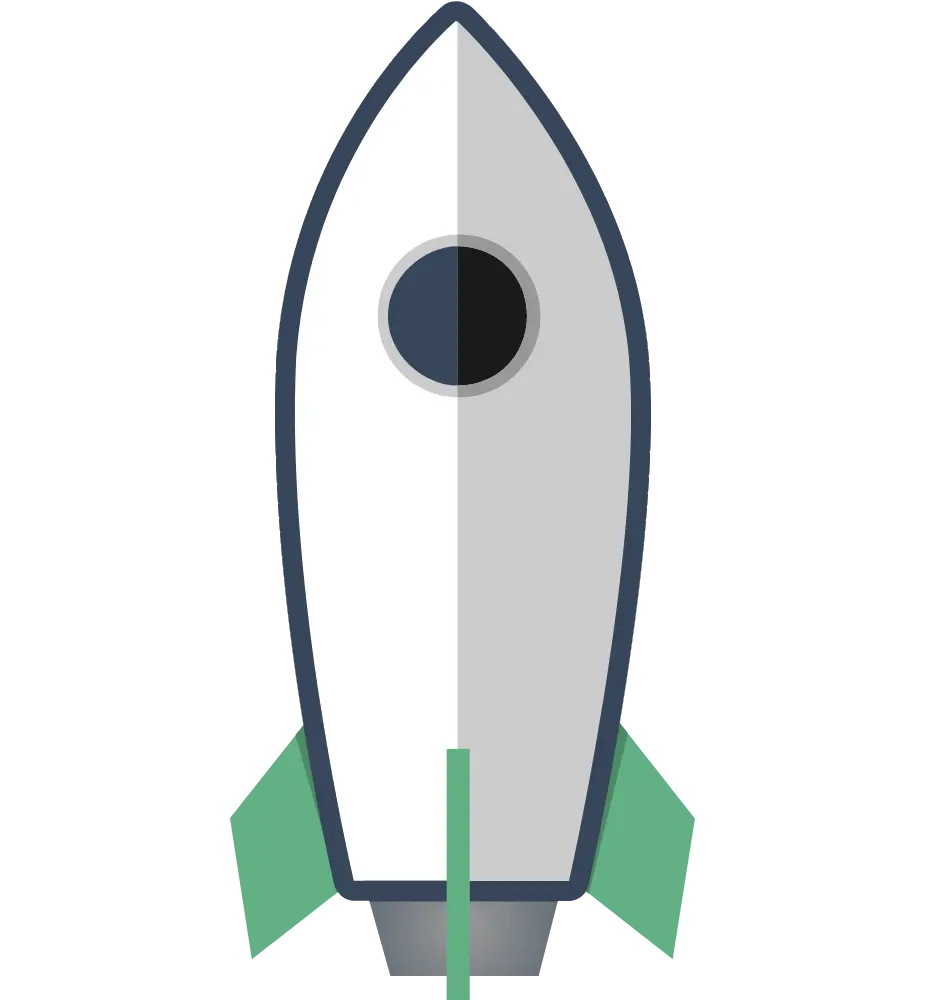Code - Real-time
Vue Play supports real-time updates while coding, so any changes you make to the currently open Vue component or view are instantly reflected on the canvas. As you edit code in the Monaco Editor, Vue Play keeps the preview in sync—no need to manually refresh or recompile. This tight feedback loop makes it easy to experiment, fine-tune, and debug your components with immediate visual results. Open real-time editor from the coding icon in the top right corner next to your profile image.
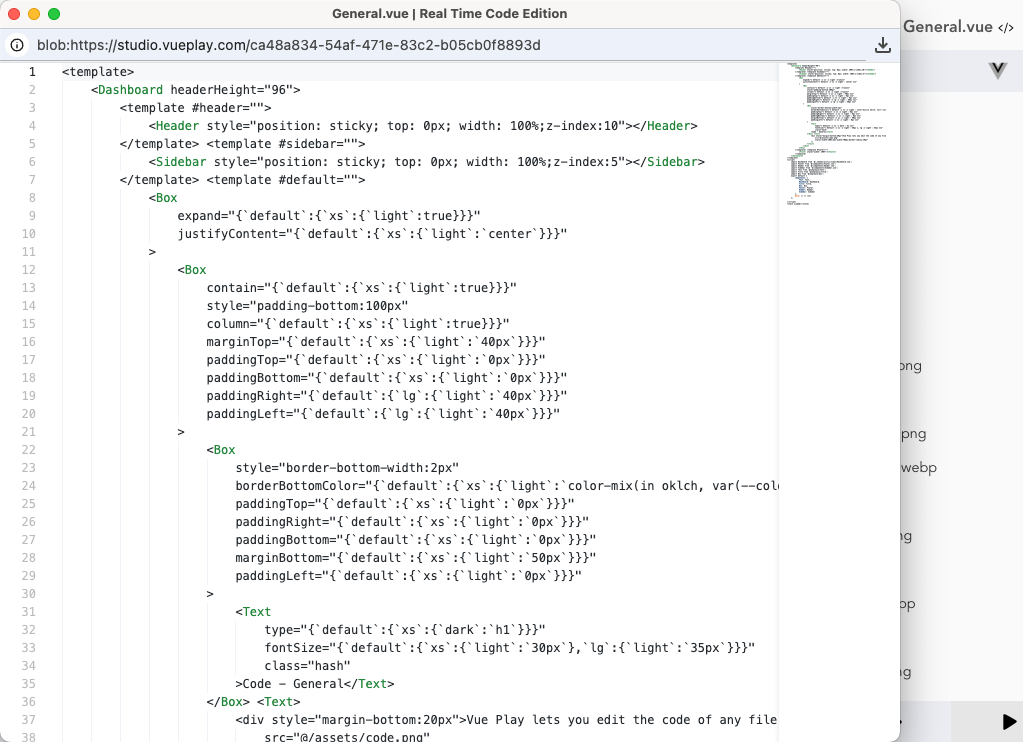
© Copyright 2025 - Siglar Development AS